
for MCC I2C Bus Host Adapters
 |
SBS Smart Battery Emulator (SBEmmy)
Software (Release 3)
for MCC I2C Bus Host Adapters |
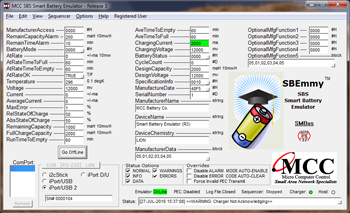
|
The SBS Smart Battery Emulator (SBEmmy) is designed to emulate the messaging system of an SBS Smart Battery V1.0 and V1.1, providing a tool for SBS Host or Charger developers. SBEmmy provides direct on-screen access to the 38 battery parameters within an emulated smart battery. When connected to a Smart Battery System, SBEmmy responds to messages from other SBS devices, and can generate Host and Charger Warning and Alarm messages in accordance with Smart Battery System specification. In addition to being able to change emulated battery parameters in real-time at the click of a mouse button, and save these parameters to reloadable frame file, SBEmmy includes a Sequencer Engine that can automatically step the emulator through a series of parameter frames to emulate repeatable changing battery conditions over time. SBEmmy makes system testing and debugging easier. Many "real" battery parameters are constantly changing, making tracking down bugs difficult. SBEmmy will repeat battery parameters values until system bugs can be tracked down and eleminated. New for Release 3 |
System Requirements
TYPICAL APPLICATIONSiPort/AFM 2 (#MIIC-213) iPort/AI 2 (#MIIC-212) iPort/USB 2 (#MIIC-208) (*Recommended for best SBEmmy supported features and performance) i2cStick (#MIIC-207) iPort/LAN (#MIIC-205) iPort/USB (#MIIC-204) iPort/AFM (#MIIC-203) iPort/AI (#MIIC-202) iPort (# MIIC-201) iPort DLL/USB (#MIIC-201D/U) Windows XP, Vista, 7, 8, and 10. One USB, Ethernet, or RS-232 port.