
for MCC I2C Bus Host Adapters
 |
Smart Battery Tester (SBTest) Software
(Release 3)
for MCC I2C Bus Host Adapters |
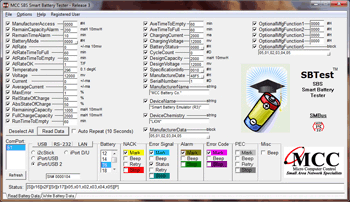
|
The SBS (Smart Battery System) Smart Battery Tester (SBTest) connects directly to an SBS Smart Battery via an MCC I2C Bus Host Adapter, and provides direct on-screen access to the battery's internal parameters. SBTest can Read or Write smart battery parameters. Its primary use is to confirm or exercise a smart battery's operation over a period of time. Operations include selection of parameters to access, single or repeated access, display of parameters in engineering units, monitoring of communication events, PEC generation and checking, and logging of selected battery parameters to a comma-delimited file for importation into a spreadsheet program. New for Release 3 |
Service Pack UpdatesiPort (#MIIC-201) iPort DLL/USB (#MIIC-201D/U) iPort/AI (#MIIC-202) iPort/AFM (#MIIC-203) iPort/USB (#MIIC-204) iPort/LAN (#MIIC-205) i2cStick (#MIIC-207) iPort/USB 2 (#MIIC-208) * iPort/AI 2 (#MIIC-212) iPort/AFM 2 (#MIIC-213) *Recommended for best performance. Windows XP, Vista, 7, 8, 10. One USB, RS-232, or Ethernet communications port.