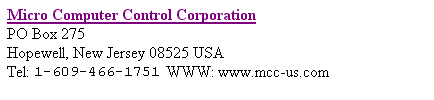|
iPort Connects to Smart Battery |
Want to connect an iPort to an SMBus Smart Battery? This diagram
shows you how.
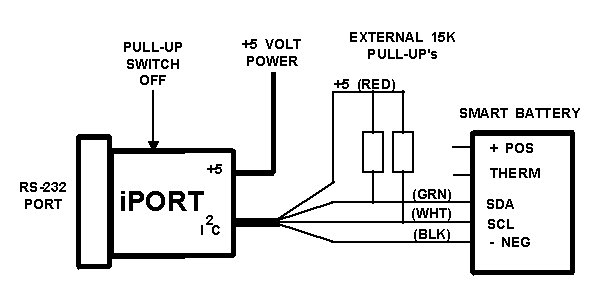
Remember to use the switch on the side of iPort to turn its internal
pull-ups off. These are too strong for the low power requirements
of most batteries. The 15K pull-ups added to the cable are compatible with
most SMBus Smart Batteries.
Reading SMBus Smart Battery data is a two step process.
-
First send an I2C Write message to the battery telling it what data you
want to read.
-
Then send an I2C Read message to read the data from the battery.
Since the timing between these two steps is critical to avoid a battery
time-out, use the iPort Master Tx/Rx command. This command lets
the iPort handle both steps together without application intervention.
The completed operation reports a Master Rx Complete Event to your application
program, with the SMBus Smart Battery Data available in the Master Rx Receive
Buffer.