
 |
I2C Bus Monitor FAQ (Frequently Asked Questions) |
Which I2C Bus Monitor do I need?
We currently offer two I2C Bus monitor/analyzers. Both instruments
connect directly to an I2C Bus and other derived busses, and
captures, filters, and displays bus activity. The two instruments differ
in capabilities, hardware, features, and host computer interfaces. This
FAQ will help you decide which monitor/analyzer is right for you.
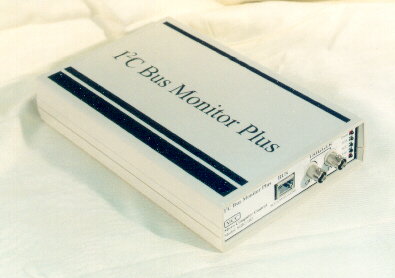 |
I2C Bus Monitor Plus |
The I2C Bus Monitor Plus (#MIIC-102, Data
Sheet, User's Guide) is our
most powerful and configurable laboratory grade troubleshooting instrument
for the I2C Bus and other derived protocols. When connected
to an I2C or derived protocol bus, the I2C Bus Monitor
Plus captures, filters, and displays bus message data and timing information.
1. Data capture at up to 400K bps (Fast Mode).
2. Filtering of displayed messages by slave address, R/W, Ack/Nack,
message data, and SBS violations.
3. Timestamping of each bit, byte, and message with microsecond accuracy.
4. Software selectable I2C Bus signal logic level voltage
thresholds (down to 1.8V).
5. High speed host computer interface options (USB, PCI Express, or
PCI).
6. Extensive software for message filtering, analysis, logging, and
display.
7. Displays SMBus Smart Battery
System data in engineering units.
This I2C Bus Monitor Plus uses dedicated hardware technology to collect and deliver bus data to a host PC for logging, analysis, and display. It cannot clock stretch, and is non-intrusive on bus operation.
The I2C Bus Monitor Plus software can operate with, or without, the hardware pod. Use Software-Only mode to exchange message log files with associates.
Recommendation: We recommend the I2C Bus Monitor Plus
for traffic intensive I2C Bus, SMBus, or derived protocol applications,
400K bps (Fast Mode) applications, low voltage applications, and applications
requiring timing analysis or extensive content filtering.
 |
I2C Bus Monitor |
The I2C Bus Monitor (#MIIC-101, Data Sheet, User's Guide) is our most cost effective troubleshooting instrument for I2C Bus and other derived protocols. Operating either hand-held or remotely via a USB or RS-232 serial communication link to a PC, this unit can:
1. Collect bus traffic at up to 100K* bits per second (bps).
2. Filter message data by slave address.
3. Work with bus signal levels down to 3.3 volts.
4. Display bus data on its built-in LCD display.
With the aid of our optional Windows based I2C/SMBus Analysis Software, the I2C Bus Monitor can:
5. Display bus message data on the screen of a host PC.
6. Log captured bus data to a file.
7. Display SMBus Smart Battery System data in engineering units.
*The I2C Bus Monitor uses microprocessor/firmware technology to collect bus data. This technology makes use of I2C Bus clock stretching (holding the SCL line low) during data collection. Clock stretching can slow the bus for up to twelve (12) microseconds during a byte transfer. Since not all bus master devices support clock stretching (wait for the clock stretch to complete), connection of the Bus Monitor to such an "out of specification" systems may cause the system to fail.
Recommendation: We recommend the I2C Bus Monitor for low to middle intensity I2C Bus and derived protocol applications, 100K bps (Standard Mode) applications, 3.3 to 5 volt applications, applications with elevated ground planes, and applications requiring hand-held instrumentation.
Can't find the answer to your question here? Then e-mail your question to us at support@mcc-us.com
I2C is just a mouse click away TM