
with ASCII Fast Mode Interface
 |
RS-232 to I2C Host Adapter
with ASCII Fast Mode Interface |
|
MIIC-203
|
|
|
iPort/AFMTM
iPort/AFM brings I2C directly to any computer with a legacy or add-on RS-232 serial port. Just plug an iPort/AFM into your computer's serial port, load our free software, and you will be sending and receiving I2C Bus messages at up to 400Kbit/s in seconds. (Limited Availability - CALL, Replacement See iPort/AFM 2 #MIIC-213) |
PRODUCT HIGHLIGHTS
|
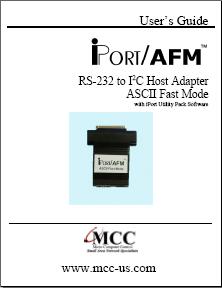
Download PDF (400KB) |
Over the past few years, the I2C Bus has expanded from simple control to data intensive applications. As new uses arise, bus bandwidth and message overhead have become key issues in product design and testing. The iPort/AFM, our third generation adapter for the I2C Bus, addresses these issues by supporting several bus speeds, including fast mode (400kbit/s), and three RS-232 transfer rates up to 115.2K baud. Implemented using a high-performance bus co-processor with optimized instruction set, the adapter also includes large message buffers (256 bytes) to reduce host computer and bus overhead. In addition to operating as a bus master or slave in a multi-master system, a built-in bi-directional /INT signal line allows the device to receive or generate slave only device notifications.
The iPort/AFM will work with any application written for our iPort/AI, only 4 to 40X faster. When operating with new applications written specifically for the iPort/AFM, speed increases up to 100X faster are possible.
Master and Slave, Transmit and Receive, iPort/AFM supports I2C message modes including Multi-Master, Arbitration Loss Detection, with messages from 1 to 32K bytes in length.
Start sending I2C messages in minutes using our Message
Manager or Message Center applications included with each adapter.
You can also use your computer's terminal emulation software (like Windows'
Hyperterminal Program), or create your own custom I2C applications
using any programming tool that can access your computer's serial port.
TYPICAL APPLICATIONS
 |
Included Parts List:
|
See our Online Catalog for ordering information.
I2C is just a mouse click away TM